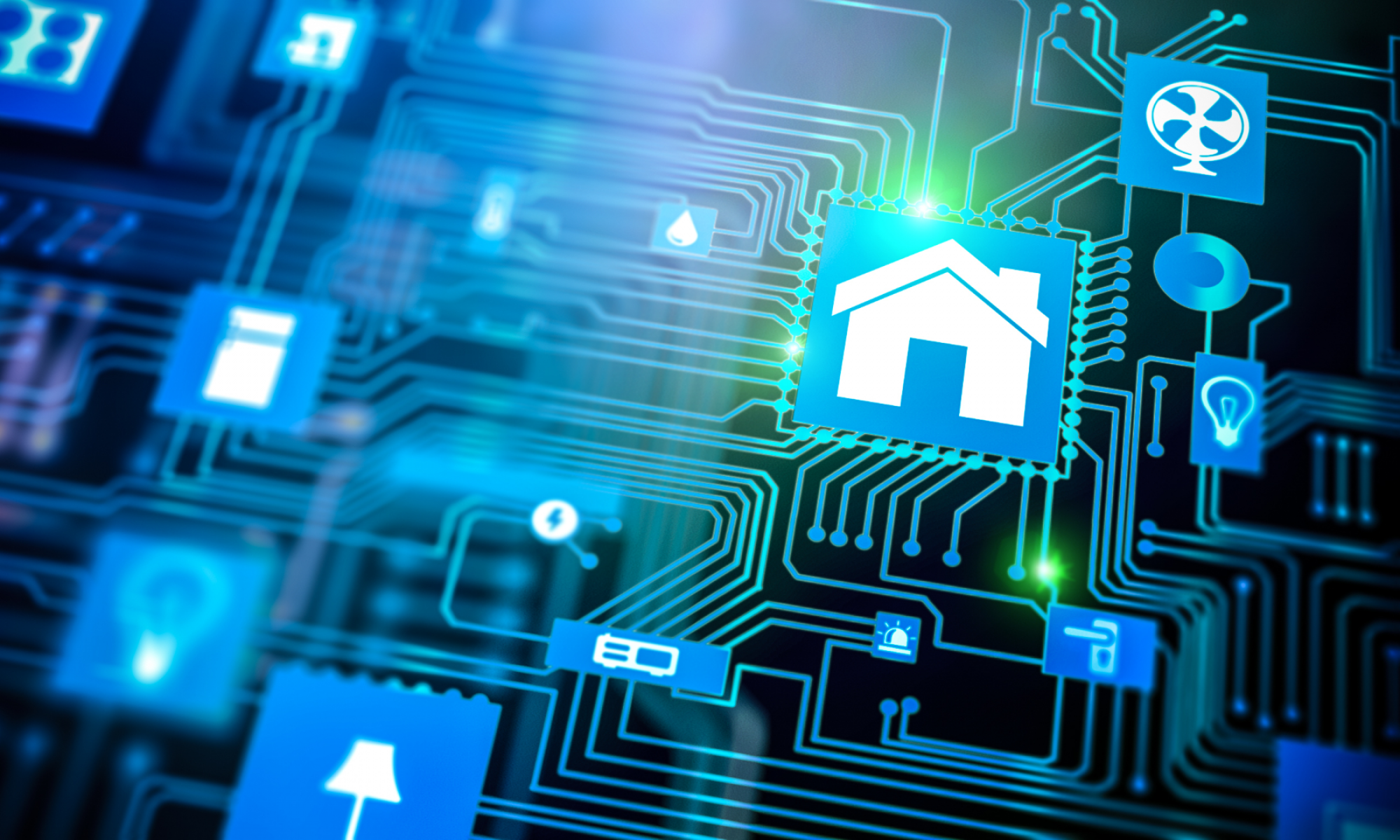Summary
The document discusses Wi-Fi interference issues in a business environment, where clients were facing Wi-Fi connectivity problems. The document states that the building had overlapping Wi-Fi coverage on 2.4GHz and 5GHz, and Wi-Fi equipment was around five years old, with multiple occupants in the building. The document highlights that a new AP with Wi-Fi 6 support was installed, but problems returned after a few days. During further investigation, it was discovered that a narrow RF carrier in the middle of channel 1 (2408MHz) was causing the problem. It was found that the whole building was equipped with motion sensors, and the radar detector in the sensors caused interference with the Wi-Fi equipment. The document further suggests that the receivers of the 2.4GHz AP’s and Wi-Fi clients were overwhelmed by the strong carrier, causing them to restart. Finally, the document recommends reporting the issue to the company that maintains the alarm system and replacing the sensors with something that doesn’t cause Wi-Fi interference.
Introduction: Wi-Fi stability problems in a business environment
A few months ago we’ve been contacted by a client concerning Wi-Fi stability problems, they where unable to watch social media during their lunch and coffee break on their mobile phones. Secondly every once in a while one of their laptops was unable to reach the internet although it showed that at was connected to Wi-Fi with a strong reception . When they switched their devices back to cellular access the problems disappeared.
To give you an idea, the building is a over 800m2 and has overlapping Wi-Fi coverage in the whole building on 2.4GHz and 5GHz with seamless roaming. The Wi-Fi equipment on site was about 5 years old and support a/b/g/n and 802.11ac. There are multiple occupants in the building and only a small subset of the occupants are complaining about the Wi-Fi stability.
The 2.4GHz channels are set to 20MHz (13dBm) and the 5GHz channels are set to 80MHz 23 (dBm), Wi-Fi clients are encouraged by the AP’s to switch to 5GHz wherever possible.
Initial investigations: suspected faulty hardware or local interference
Since the site was active for a few years without any complaints and this specific hardware is being used by over 100 sites without such issues we suspected faulty hardware (Access point) or local interference.
We first tried to determine if the devices which where having issues were connected to the 5GHz and 2.4GHz network during the time of an outage and which specific AP they were using.
The activity mainly focused on 2 AP’s and both 2.4 and 5GHz.
Site survey: excellent Wi-Fi coverage, but one access point intermittently stopped broadcasting
A site survey showed that the Wi-Fi coverage was excellent (similar to when we installed the access points a few years ago). Some changes where made in the building (e.g. re-locating office space) but this did not affect the Wi-Fi coverage.
During the site survey we’ve noticed that one of the access points intermittently stopped broadcasting it’s BSSID. This AP had it’s 2.4GHz channel set to channel 1 (2412MHz). After we’ve investigated the AP we were unable to determine that there was anything wrong with the hardware or software configuration of this specific access point.
Replacement of access points: Wi-Fi stability issues resolved for client, but suspicions remained
Since this access point was on of the 2 AP’s involved with the Wi-Fi stability issues we’ve decided to replace it with a newer generation AP, with Wi-Fi 6 (802.11ax) support (the new AP was installed on the same location as the old AP). While our engineers were on site this AP functioned as expected, the throughput was good and the signal was stable.
Sadly the complaints returned after a few days, since the client was happy with the higher throughput we agreed that we were going to replace all AP’s with the newer generation and would continue to monitor the Wi-Fi network after the installation.
The problems all disappeared (from the customers perspective) after we replaced all access points, so case closed?
Well you might expect that we’ve left it like that, but we weren’t happy with the unknown reason for the intermittent Wi-Fi outages. Secondly all AP’s we’ve replace were working stable after we removed then and tested them. We still where suspicious of a secondary reason for the intermittent Wi-Fi issues at the customers site.
While writing this blog (and putting my laptop into sleepmode and switching it back on again) my Surface Pro 7+ wouldn’t start with a DRIVER_POWER_STATE_FAILURE, perhaps I’ll make a write up on that too…..Update: here it is;
Since the Wi-Fi issue was resolved for the client it got a lower priority for us, but it wasn’t forgotten.
Similar issues reported: Wi-Fi connectivity problems with a Wi-Fi mesh being experimented with
A few weeks later, a similar issue is reported by our client
RF spectrum check: pinpointing the origin of the interference to cabling connected to the fire and burglar alarm system
Another occupant of the building started reporting Wi-Fi connectivity issues not related to our Network but with a Wi-Fi mesh they were experimenting with. It was based on ESP32 and ESP8266 modules and was using Wi-Fi channel 1 (2412MHz), the chose this channel due to the fact that the nearest AP’s where using channel 6 and 11 so they should be able to use channel 1 without causing interference to the office network.
When we started investigating the Wi-Fi issues with this client, one AP intermittently stopped broadcasting it’s BSSID’s on channel 1. This AP was located at the same location the current occupant is having issues with channel 1. The new AP was set to channel 11 on this location. We returned on-site to do a RF spectrum check on the exact spot the occupant was having trouble getting their Wi-Fi mesh network working. This is when we found a narrow RF carrier in the middle of the channel 1 (2408MHz). We were able to pinpoint the direction where the signal originated from. Sadly we were unable to continue our investigation due to the fact that we were unable to obtain access to the office space the signal was coming from.
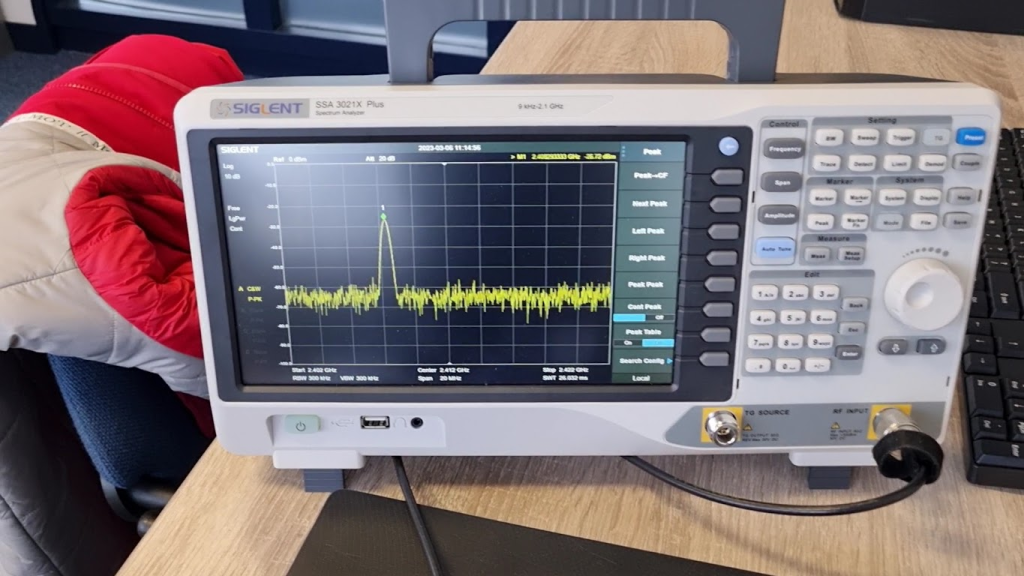
We where able to locate some cabling in the ceiling which was directly connected to the fire and burglar alarm which was used in the whole building. Two of the cables connected to the alarm system where emitting a carrier on a separate frequency (although with low RF emissions) but both resided within the 20MHz wide channel 1 (2406MHz and 2408MHz). We also noticed that the carrier moved/wiggled a bit when we were near the wall the signal originated from. This was not a stable RF oscillator but something that was easily affected by its surroundings, touching the cabling also made the RF signal move in amplitude and changed the centre frequency.
We suggested that the occupant who was having issues with their mesh network to switch to channel 6 and review the stability of their application. Guess what.. Every thing started working right away and they were able to continue their application development.
Root cause of interference: motion sensors in the alarm system emitting strong signals on the 2.4GHz band
By now we were suspecting that this was some sort of radar/motion detection system related to the alarm system. Since we could not see what was on the other side of the wall we needed to wait for someone to give us access, this takes us one week further.
We returned on site a week later, armed with a 32 MHz RBW SDR (ETTUS TRX) radio with coverage up to 6GHz and a separate spectrum analyser with omnidirectional and directional antennas. We were able to find the root cause of the RF interference.
The whole building is equipped with motion sensors, the alarm system was installed in 2008 and has been tested, certified and maintained throughout the years. Some sensors have been replaced in the meantime. The office space we were in had the original motion sensor (dated 2008) still in place.

Based on a preliminary check we’ve deduced that it was a combination sensor, it contained a PIR motion detector and a radar motion detector. The radar detector was causing the trouble and we suspect that it has gone adrift a bit over the years. Since 2.4GHz is a ISM band and it’s regulation free you can build all kinds of applications on it. Radar is one example of it. For example it is also used by radio amateurs for satellite communication which have an official status on this frequency. We did not check the specifics for this particular frequency and the EIRP (effective radiated power) of the sensor. Since the issue started years after installing the Wi-Fi equipment on site we suspect the characteristics of the motion sensors have changed over time causing problems with the Wi-Fi equipment.
Other findings: two sensors emitting strong signals and overwhelming the Wi-Fi receiver’s dynamic range
After doing a full scan of the building we found 2 sensors in total which emitted a strong signal on 2.4Ghz, just like the two cables we found radiating a 2.4 signal/carrier near the alarm system itself. Those cables where connected to both these sensors

All other sensors have been replaced over time with a different sensor and we could not find any RF carriers near them in the 2.4GHz and 5GHz Wi-Fi bands.
Based on what we saw while capturing Wi-Fi traffic and the RF signals the receivers of the 2.4GHz AP’s and Wi-Fi clients during our latest visit we suspect that the receiver is overwhelmed by the strong carrier and tries to adjust it’s sensitivity. We did some testing where we restarted a Wi-Fi client and it was able to connect to an AP on channel one but after a few seconds it lost connection although id did show a strong RSSI. This could be repeated easily giving the exact same result.
After moving the same equipment one office space further (way from the RF source) the setup worked as expected. Moving it back to the problematic location the issue returned. A few seconds of stable connection and then the connection is lost although there is still a strong RSSI.
There is probably some algorithm used by the Wi-Fi chipsets to reach an optimum dynamic range for the receiver which gets confused by the strong carrier in the same channel and effectively turning the receiver deaf or causing it to restart (this is what happened on the Wi-Fi AP).
Conclusion: suggestion for the client to report the issue to the company maintaining the alarm system.
It’s up to our client to report this to the company which maintains the alarm system to see if they can resolve the issue or replace the sensors by something that doesn’t cause Wi-Fi interference.
#RF #interference #Wifi #alarm #initialvarel #radar #2400MHz