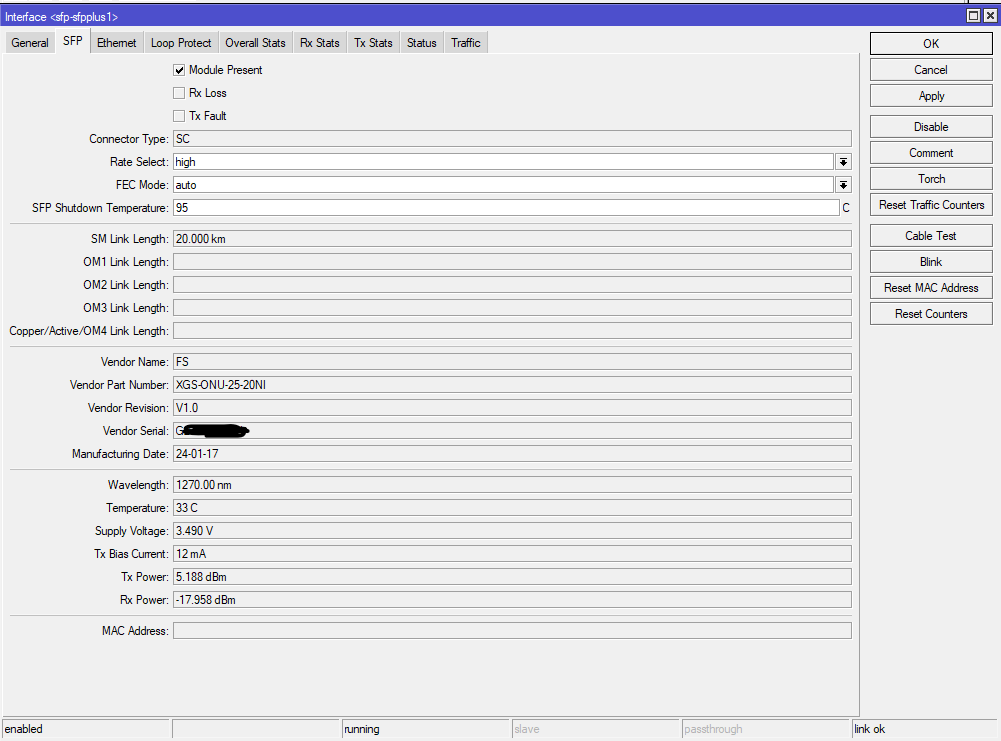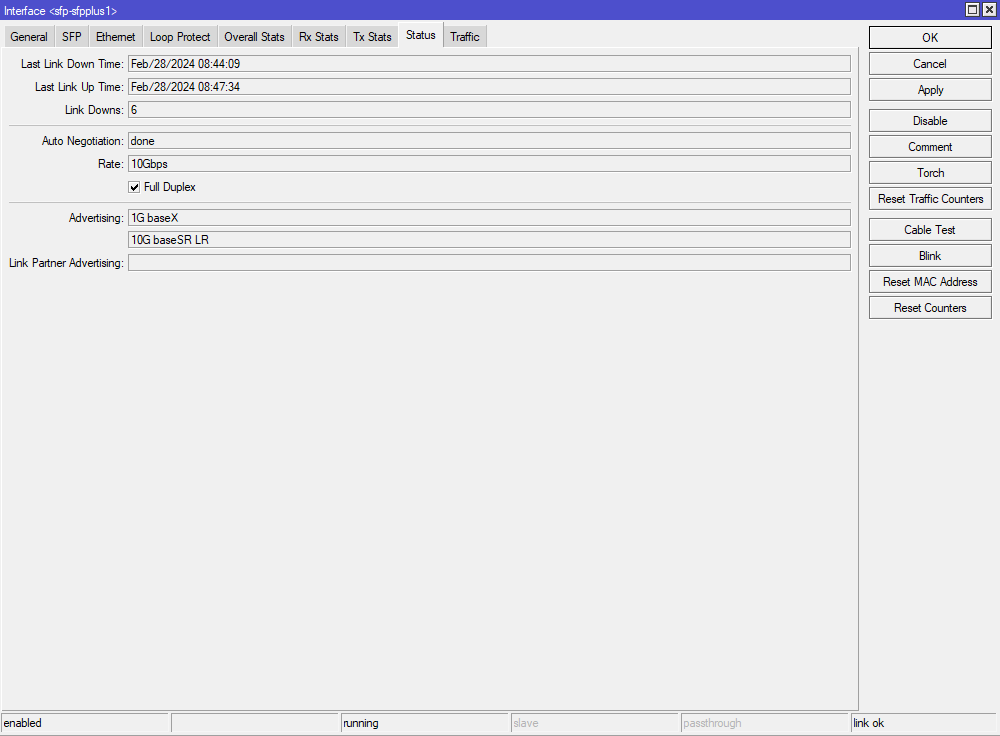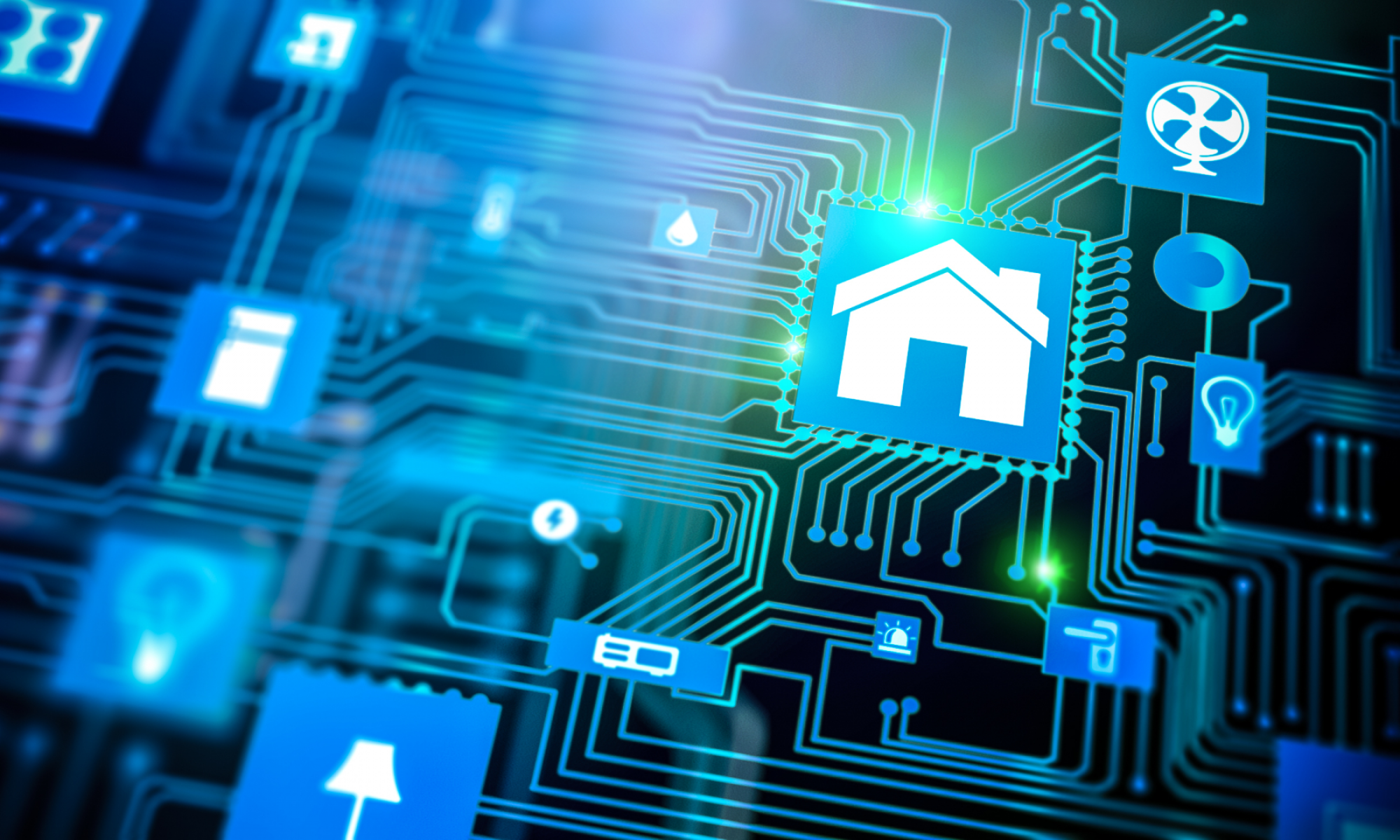In the fast-paced world of internet connectivity and network optimization, the XGSPON ONU Stick with MAC SFP+ emerges as a cutting-edge solution, especially when it comes to leveraging high-speed internet services provided by KPN and Delta in the Netherlands. This blog post delves into the intricacies of using these powerful modules with Mikrotik devices, highlighting the process of programming or flashing them with different firmware through a management interface.
Overview of XGSPON ONU Stick with MAC SFP+
The XGSPON ONU Stick, specifically the P/N: XGS-ONU-25-20NI model, is an industrial-grade optical transceiver module designed for simplicity and efficiency. It operates on a Simplex SC/APC SMF, with a transmitting wavelength of 1270nm and receiving wavelength of 1577nm. Its dual-speed capability of 9.953G-TX/RX makes it a robust choice for high-speed data transmission over a distance of up to 20km. The Class N1 categorization ensures it meets the necessary standards for quality and performance.
Compatibility with Mikrotik Devices
While these modules offer a promising solution for enhancing network performance, they pose a unique challenge when used with Mikrotik devices. The issue arises from Mikrotik’s limitation, which disables Layer 2 and Layer 3 access to SFP modules in the absence of an optical link (rx lose), thus hindering the programming of the device directly on Mikrotik hardware, including the FBTC11 media converter.
Programming and Configuration
A pivotal aspect of deploying the XGSPON ONU Stick involves programming or flashing it with the appropriate firmware to ensure compatibility and optimal performance with your network setup. This process is facilitated through a management interface accessible via the IP address 192.168.100.1. However, given Mikrotik’s restrictions, the programming must be executed before establishing a fiber connection to the internet provider’s network.
The workaround involves utilizing a non-Mikrotik media converter or switch (such as those from TP-Link, Netgear, etc.) that does not block Layer 2/3 traffic on the SFP interface. This allows for the successful programming of the device outside of the Mikrotik environment.
Establishing the Fiber Link
Once programmed using an alternative media converter or switch, the XGSPON ONU Stick can be integrated into the Mikrotik setup. The management interface of the module becomes accessible as soon as a fiber link with the ONT module is established, unlocking the full potential of your network’s speed and efficiency.
Additional Resources
For those looking to dive deeper into the configuration and programming of these modules, the GitHub repository at https://github.com/rssor/fs_xgspon_mod/ provides a wealth of information. It offers detailed guidance on the setup process, firmware updates, and troubleshooting tips to ensure a smooth and successful deployment.
Conclusion
The XGSPON ONU Stick with MAC SFP+ presents a powerful solution for achieving high-speed internet connectivity. Despite the programming challenges posed by Mikrotik devices, the strategic use of third-party media converters for initial setup can unlock the module’s full capabilities. As network demands continue to grow, solutions like the XGSPON ONU Stick are vital for staying ahead in the digital race.
SFP+ 10G Link on KPN Network